價格:免費
更新日期:2018-10-21
檔案大小:30.1 MB
目前版本:3.2.0
版本需求:需要 iOS 11.0 或以上版本。與 iPhone、iPad 及 iPod touch 相容。
支援語言:日語, 英語

Ohajiki is a powerful web browser that packs complete browsing control into a unique circle gesture and menu.
With tilt scrolling, bookmark importing from Firefox and Chrome, Launcher-like search, QR code scanning, and more, Ohajiki Web Browser is filled with features yet easy to use.
------------------------------------------------------
* Main feature
Circle gesture button
Infinite tab with thumbnail
Non-transitioning tree structure bookmark list
Tilt scrolling mode
Blue light filter mode
Launcher like search
Use selected text to other apps or websites
Behave as a Launcher app mode
Ad blocking
Extract images on a page with photo browser
Icon screen stream video player
* Bookmark
Execute JavaScript (Bookmarklet)
Foldable folder
Import a bookmark list from a desktop browser like Firefox/GoogleChrome
Export the bookmark list
Long press a bookmark to open in background
* History
Search browse history using space-separated words
With the icon for each site
Long press a page history to open in background
* Tab
Intuitive thumbnail
Show page title while scrolling the tab list
Indicate loading progress on each tab
Long press and lift up to delete
Long press the + button to show the menu
Reordering
* Gesture
Long press a link to open its URL in background or show menu
Swipe left/right to switch tabs
Swipe from left/right edge to navigate back/forward
Link tap ripple animation
Double tap and drag to fast scroll mode
* Gallery
Extract images on the page and line up images in the gallery
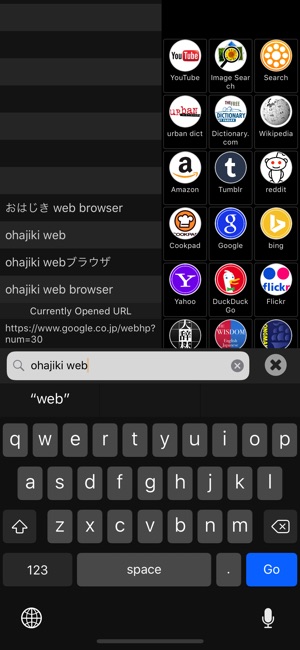
Save images to the photo library
Support animated GIF
* Search & Launcher
Use a URL or keywords to open the website
Open other apps using inputted words
Link items are editable
Long press a link-item to open in background
* Selected text
Use selected text to open a URL or other apps
Edit after selecting text
* Full/Icon screen video player
Picture In Picture (Latest iPad only)
Play a video in icon screen while browsing websites
Play a video's audio in background
Play a video using Picture In Picture (specific type of iPad only)
Full screen mode
0.5-2.0x play speed control
Go/Forward 5s swipe gesture
Drag up/down in left side to adjust brightness
Drag up/down in right side to adjust volume
Double tap to toggle play/pause
Three finger swipe down on video player to copy URL
* User Script
Run JavaScript before/after page load
Run JavaScript from Custom Button
* etc
Passcode Lock & Touch ID
Today Widget, quickly access to some functions
In-Page search
Adjust font size for each website
Force user-scalable=yes
Desktop view mode
Fill a log-in form with 1Password extension
Generate a QR code from a URL
Scan a QR code to open the page
Scan an ISBN to open the page
QR/ISBN scan history list
------------------------------------------------------
Thanks to your support and encouragement, it's been 1 year since its first launch with iOS 8 debut.
If you like this app, please share with your friends.
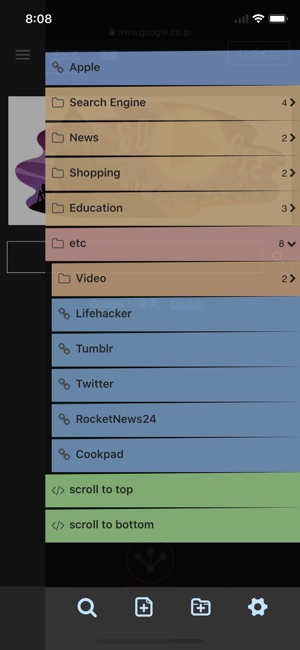
Feel free to report any issue (from within this app is send-only).
You can also contact me on Twitter @OhajikiApp
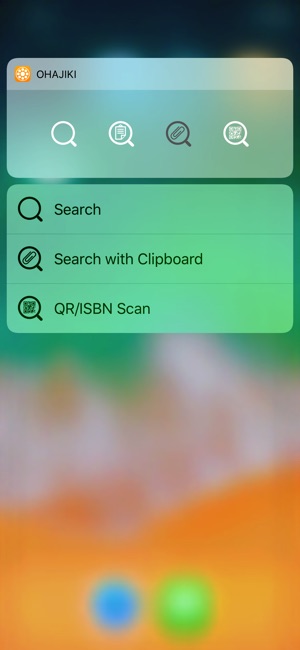
支援平台:iPhone, iPad
